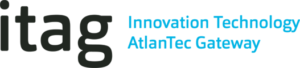Overview
VMware vSphere: Install, Configure, Manage is our best-selling course. It features intensive hands-on training that focuses on installing, configuring, and managing VMware vSphere® 6, which includes VMware ESXi™ 6 and VMware vCenter Server™ 6. This course will give you a solid understanding of how to administer a vSphere infrastructure for an organization of any size.
This course meets the prerequisite for advanced vSphere courses, which can be found at
Objectives
By the end of the course, you should understand vSphere 6 functions and features and be able to meet the following objectives:
This course is designed to teach you how to:
<ul
<liClient™ and VMware vSphere® Web Client</li
</ul
Who Should Attend?
<ul
</ul
Prerequisites
System administration experience on Microsoft Windows or Linux operating systems.
Understanding of concepts presented in the VMware Data Center Virtualization Fundamentals
Course Outline
Module 1: Course Introduction
<ul
</ul
Module 2: Virtualized Data Center
<ul
</ul
Module 3: Creating Virtual Machines
<ul
</ul
Module 4: VMware vCenter Server
<ul
</ul
Module 5: Configuring and Managing Virtual Networks
<ul
<liDescribe, create, and manage a standard switch</li
<liCreate, configure and manage vSphere distributed switches, network connections and port groups</li
</ul
Module 6: Configuring and Managing Virtual Storage
<ul
</ul
Module 7: Virtual Machine Management
<ul
</ul
Module 8: Resource Management and Monitoring
<ul
</ul
Module 9: vSphere High Availability and vSphere Fault Tolerance
<ul
</ul
Module 10: Host Scalability
<ul
</ul
Module 11: Patch Management
<ul
</ul
Module 12: Installing VMware Components
<ul
</ul
Course Funding
ITAG Skillnet is funded by member companies and the Training Networks Programme, an initiative of