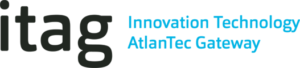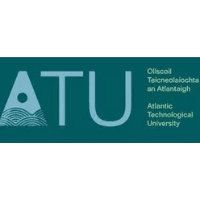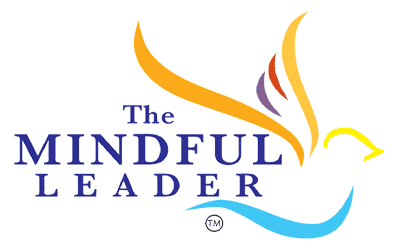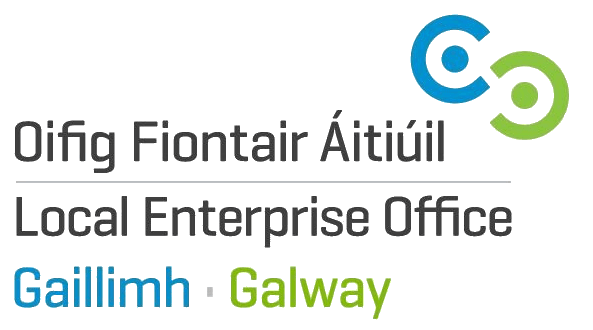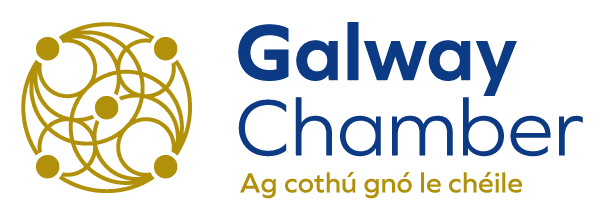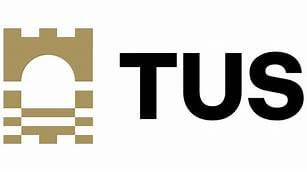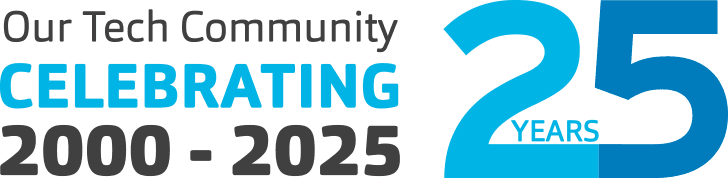This course will cover the more complex visualisations, dashboard development and calculations. It will also show you how to clean and transform your data effectively with Tableau Prep.
LEARNING OBJECTIVES
You will learn how to:
- Build more complex chart types and visualizations.
- Build complex calculations to manipulate your data.
- Use statistical techniques to analyze your data.
- Use parameters and input controls to give users control over certain values.
- Implement advanced geographic mapping techniques and use custom images and geocoding to build spatial
- visualizations of non-geographic data.
- Prep your data for analysis.
- Combine data sources using data blending.
- Combine data from multiple tables in the same data source using joins.
- Make your visualizations perform as well as possible by using the Data Engine, extracts, and efficient connection methods.
- Build better dashboards using techniques for guided analytics, interactive dashboard design, and visual best practices.
- Implement efficiency tips and tricks
TOPICS AND CONTENT
| Module 1: Tableau Prep
Introduction to the Tableau Prep workspace Introduction to the workflow Connecting to and configuring data Exploring data Cleaning data Preferred data structures in Tableau Shaping data Combining data Module2: Parameters Using parameters in calculated fields Using parameters for titles, field selections, and reference lines Module 3: Filtering, Sorting, Grouping Advanced options for filtering and hiding Types of filters and execution sequence Data security considerations of filters Options for ordering and grouping Types of sets and use cases
|
Module 4: Advanced calculations
Table calculations in depth Intro to LOD expressions Most useful functions Module 5: Advanced visualizations and dashboards “Real world” data visualization challenges Visualization best practices Guided analytics
Module 6: Mapping Connection maps Custom geocoding Background images Polyogon maps WMS Servers Integrating Google Maps Module 7: Working with Tableau Server Publishing, scheduling, and security options Interacting with published visualizations |